What is it and How Does it Impact You?
There are several articles about why we feel exhausted, fatigued, irritated and generally unsettled in a Zoom-centered environment. Betsy Morris writes in her Wall Street Journal article “Why Does Zoom Exhaust You” about how many people have been initially “taking pride” in how many Zoom meetings they can fit into a day, as if they are an athlete running a marathon. Only later do they realize you can’t run a marathon every day, five days a week, for months at a time. She also discusses how we are simultaneously trying to manage unconscious decisions and stimulation while having a screen of multiple people staring back at us.
In another article posted in the Harvard Business Review, the authors Fosselin and Duff make some other impactful points. They mention that when we are only three feet away from everyone in the meeting, staring at each other’s faces online, and are afraid to look away and seem like we are not paying attention, it creates an exhaustion on the person. Doing this multiple times a day really can take a toll on someone.”
How to Take Back Control
Most people are finding it mentally exhausting to participate in too many video meetings. If you step forward and discuss the potential side effects, you most likely will have people agreeing, even if it’s initially in silence. There are a few ways to take action and make a difference in the way people are feeling in this Zoom environment.
Concepts and Potential Remedies
Just because you have the capacity to book Zoom meetings back to back doesn’t mean you should.
Ask yourself: if you were in the office, would you really schedule back to back “in-person” meetings in conference rooms with no opportunity to take a break, no preparation time to pull thoughts together, nor time by yourself to walk back to your desk or office and reflect on the discussions?
Create criteria for when to set up a Zoom meeting, versus a phone call.
If you are having a critical conversation where there is a need to communicate some body language, it probably is smart to book a video meeting. Alternatively, if it is a weekly team meeting, perhaps you can alter the format depending on the topic or seriousness of the subject.
If it is the first time you are meeting someone who is a potential partner, or a team member who needs the reassurance of seeing you during a difficult conversation, it is smart to book it as a Zoom video conference. Although, also consider what Fosslin and Duff point out; a video call is intimate and can feel invasive in certain circumstances, especially for people who don’t know each other well. And if it’s a “check in” call, comparing of notes, quick updates on noncontroversial topics, or other low intensity meeting, a phone call can easily serve the purpose.
Block out time on your calendar between Zoom meetings.
This will allow you to have different modes of communication or contemplation.
- This is especially critical if other people have access to directly booking your calendar.
- Set a daily limit for the number of Zoom meetings you will schedule.
Establish “No Zoom” Periods.
Use the logic that makes the most sense in your role and type of business.
Hold people accountable to only take the time allocated for the video call.
Remind everyone from the onset of the time block. People can be too comfortable in allowing these meetings to “spill over” and we have to overcome feeling uncomfortable with softly confronting the issue.
Schedule Screen Free Blocks.
This means that no one should be looking at any type of screen– phone, tablet, or monitor at all.
Mitigating Fatigue
- In group discussions, hide your “self-image” so you’re not staring at yourself. Consider not broadcasting your image to the team if it’s not important for people to see you.
- Schedule 25 or 50 minute blocks for Zoom meetings so that there is an automatic break. Discourage people who try to run over time because they feel as if there is “extra” time.
- For any meetings more than 25 minutes long, schedule a break allotting 5 minutes to step away.
- Make the agenda available prior to, and posted during the Zoom meeting.
- For regular internal meetings, commit to having “non-busy” backgrounds. Studies show that participants unconsciously absorb the details of each person’s background images, creating a mental “swirl.”
Final Thoughts
Now that you understand why these meetings feel and actually are so taxing along with effective remedies, why not put some solutions in place? It can benefit you, your colleagues, clients, and team members. It may help to the point where one workday during COVID will no longer feel like an entire week, which is a complaint I hear daily from leaders around the US. Good luck!
Written by Kay Linder, CPC